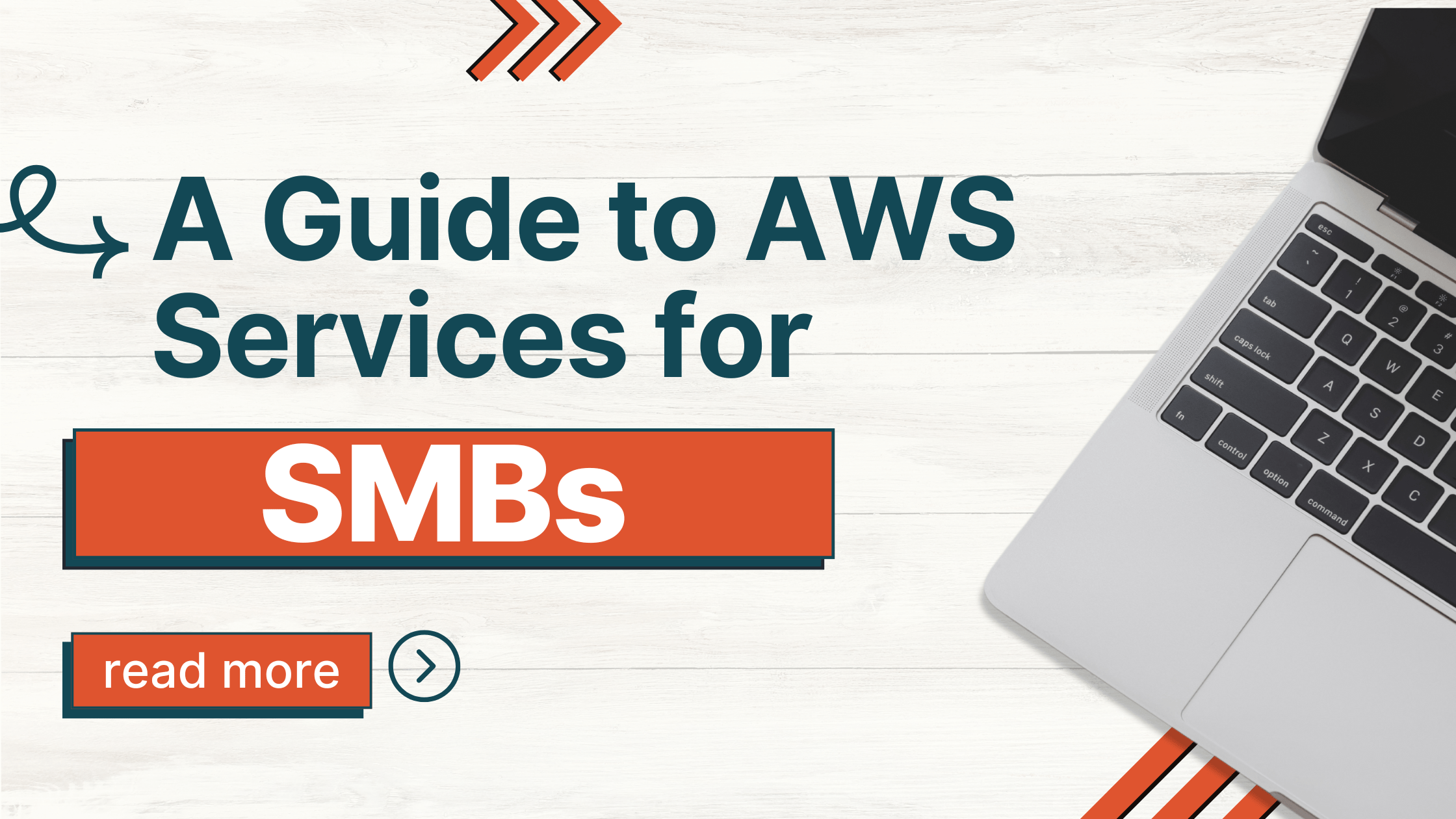Choosing the right AWS services for your SMB can be overwhelming with so many options available. This guide simplifies the process by focusing on the essential services that can make a significant impact on your business. From scalable computing power with EC2 to secure storage with S3, and efficient database management with RDS, we break down how each service can support your growth. With this guide, you’ll learn how to leverage AWS to drive your business forward, all while we handle the technical setup for you.
Key AWS Services for SMBs
AWS provides a range of services, but three stand out for SMBs: EC2, S3, and RDS. Let’s explore how each can benefit your business.
1. EC2 (Elastic Compute Cloud): EC2 is the backbone of AWS. It provides virtual servers to run your applications. Here’s how it helps:
- Flexible Compute Power: Launch virtual servers (instances) tailored to your specific needs. Whether you need a small server for testing or a large instance for heavy workloads, EC2 has you covered.
- Scalability: As your business grows, you can scale your instances up or down to match your requirements.
- Security: Define security groups to control access to your instances, ensuring your data and applications remain protected.
2. S3 (Simple Storage Service): S3 is AWS’s storage solution. It’s designed for durability, security, and scalability, making it ideal for storing everything from documents to large media files.
- Unlimited Storage: S3 can handle all your storage needs, regardless of the size or type of files.
- Data Protection: With features like versioning and cross-region replication, S3 ensures your data is safe and accessible even in the event of an issue.
- Cost-Effective: S3’s pricing is flexible, allowing you to pay only for what you use.
3. RDS (Relational Database Service): RDS simplifies database management by automating time-consuming tasks like backups, patching, and scaling.
- Managed Databases: Choose from popular database engines like MySQL, PostgreSQL, and more, with AWS managing the underlying infrastructure.
- Automated Backups: RDS automatically backs up your databases, ensuring your data is safe and recoverable.
- Performance Scaling: As your database demands grow, RDS scales with you, providing the necessary resources to maintain performance.
Step 1: Understanding the AWS Management Console
Once your account is set up by our team, you’ll access the AWS Management Console to manage these services.
- Dashboard Overview: Your main hub for managing resources. The dashboard provides an at-a-glance view of your AWS environment.
- Search Bar: Quickly locate services and resources using the search feature.
- Navigation Pane: Explore AWS services through an intuitive menu categorized by service type.
- Billing & Cost Management: Monitor your AWS spending to stay within budget.
Familiarizing yourself with the console will make managing your AWS environment more efficient.
Step 2: Best Practices for SMBs on AWS
- Start Small: Begin with the essentials. Focus on the services that meet your immediate business needs.
- Monitor Usage: Regularly check the AWS Cost Explorer to understand and control your spending.
- Automate Processes: Use AWS automation tools to streamline tasks and reduce manual work.
- Prioritize Security: Regularly review and update security settings to protect your business.
With services like EC2, S3, and RDS, you have the tools to scale, secure, and optimize your operations. And with Aligned Technology Group handling your account setup, you can focus on growing your business.
To further accelerate your cloud journey, consider exploring our FREE Catalyst program. Designed specifically for SMBs, Catalyst provides tailored support, strategic guidance, and advanced solutions to help you maximize the benefits of AWS. Whether you’re looking to optimize costs, enhance security, or drive innovation, Aligned Technology Group’s Catalyst program is here to ensure your success in the cloud.
Recent Posts
- Case Study: MSP for SembraCare
- Your Quick Guide to AWS Pricing: What You Pay & Why
- AWS Databases: The Engine Room for Modern Cloud-Native and AI-Powered Applications
- Why You Need a Landing Zone Before You Migrate
- Webinar: RTO & RPO in the Face of Ransomware: Building Recovery Plans for Today’s Cyber Threats
- NYC Summit Sundown: An AWS Happy Hour with ATG and Vanta
Last Updated on August 30, 2024 by Lauryn Colatuno